
FAFSA Changes May Make Filing Easier
Posted October 20, 2018, 12:00 pm
The biggest complaint from parents and students about the Free Application for Federal Student Aid, or FAFSA, is that it’s too complicated and difficult to complete. In fact, many have found the process so overwhelming that they don’t even start it.
This is a bad decision for prospective college students because the FAFSA is the form used to determine not only eligibility for government financial aid but also state and institutional aid and some private scholarships.
The U.S. Education Department’s Office of Federal Student Aid processes about 20 million FAFSA applications a year. But experts say many students who could and should file don’t, which needlessly narrows their college options. About two-thirds of graduating high school seniors completed a FAFSA in 2017, the government estimates. This means one-third of the student population missed out on financial aid.
Now, the U.S. Department of Education is working to improve the FAFSA and transform Federal Student Aid.
The blueprint for FSA's Next Generation (Next Gen) Financial Services Environment was announced in November 2017 by the department's office of Federal Student Aid (FSA). This new approach will modernize the technology and operational components that support federal student aid programs from application through repayment. Students, parents and borrowers will see significant technology and operational infrastructure changes throughout 2019, according to FSA.
New Look for FAFSA.gov
The FAFSA website now has an updated look and has been redesigned to fit the screen size and shape of any device, including desktops, laptops and mobile devices. The new design also offers “Tool Tips” that provide information about each FAFSA question. The questions are also displayed in a more user-friendly way, with some now grouped in a different order to make navigation easier.
New Mobile Friendly FAFSA
Since most students (and parents) are tethered to their mobile devices, it makes perfect sense for the FAFSA to be mobile friendly. The Department of Education has launched its myStudentAid mobile app (available on Google Play or the Apple App store) with a myFAFSA component. As time progresses, they will be adding additional features.
The screens will be customized based on whether the user is a a student or parent and will be integrated with the StudentAid.gov online portal, allowing users to easily switch from mobile to desktop when completing the FAFSA.
These features make it simpler for both parents and students to complete the FAFSA with confidence.
To streamline the student loan process further, the government is researching how world-class financial services organizations design their customer-service portals.
What do these updates mean for parents and students? A simpler process means more students will apply and qualify for financial aid. It also means more students who might not have been able to afford college, will complete the FAFSA and receive financial aid to pay for it. Finally, students and parents can relax about completing this government form because it has become more user-friendly and easier to understand.
Blog Categories
- Career Advice
- College Admissions
- Colleges & Universities
- Financial Aid and Scholarships
- For Counselors
- For Parents
- For Students
- Gap Years
- Mental Health and Wellness
- Online Learning
- Performing and Visual Arts
- STEM Majors and More
- Summer Programs
- Teen Volunteering
- Trade & Vocational Schools
- Tutoring & Test Prep
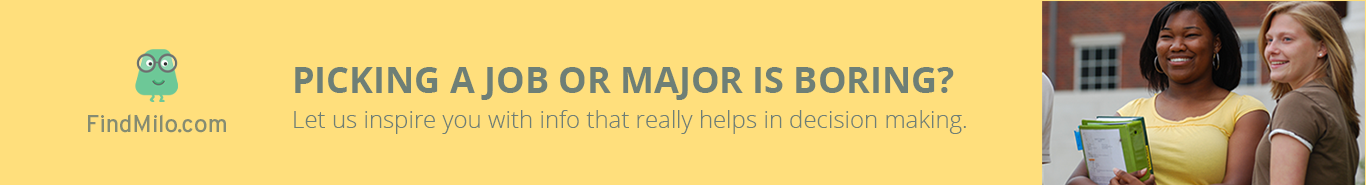
Organization with listings on TeenLife? Login here
Register for Free
We’re here to help you find your best-fit teen-centered academic and enrichment opportunities.
Forgot Password
"*" indicates required fields







