
How to Stay Safe On Social Media
Posted August 15, 2022, 10:00 am by
If you or your teen is wondering how to stay safe on social media, this is the article for you!
While you may have heard "be careful on those social media apps" hundreds of times before, what does is actually mean to stay safe online? Warnings about staying safe on social media may sound repetitive, but that doesn’t make them any less important. Instead of ignoring or writing off these messages, we encourage teens and parents of all ages to take a serious and proactive approach to online safety.
The more you know about how to protect yourself online, the more empowered you will become, particularly when it comes to social media. Browsing and interacting securely means you can also browse and communicate more freely. So without any further ado, let’s take a look six tips on how to stay safe on social media.
1. Disable Location Services
Taking extra precautions to protect yourself online doesn’t just protect you in the digital sphere. Cybersecurity threats can also extend to your physical safety. If you have location services enabled on your apps then you may be particularly vulnerable to physical threats.
While it may be fun to show off where you are when you snap a selfie, this could also alert scammers or other criminals to where you are in real time. Disabling your location services on apps like Twitter, TikTok, Instagram, and Facebook allow you to post with an added layer of security between you and anyone who may be watching.
You should also think twice before posting those cute vacation pics. Sharing updates about your upcoming family holiday can alert burglars to the fact that your house will be empty. And if you have location services activated on your apps, then they will be able to track your entire family’s movements, giving them easy access to an empty home.
2. Adjust Your Privacy Settings
The good news about protecting yourself on social media is that you do have some control over who can access your posts and info, how often, and where. Every app comes with privacy settings, so it will be well worth your while to log into your account and customize them. The default settings of most social media apps allow anyone and everyone to access all of your posts, and that level of public exposure can put you at much greater risk.
Limiting your posts so that they are only accessible to people you already actually know can help secure sensitive information about your location, habits, preferences, friends, and more. If, for example, you post a selfie that you think is harmless, a potential predator might do some simple detective work to figure out identifying features in the background of
your image. And that means that they will know where you are at a certain time of day.
The most secure approach you can take is to customize each of your social profiles so that only friends and contacts you know in person can access your posts and profile details. Even allowing friends of friends to access your account can exponentially increase youronline vulnerability.

3. Be Careful With Friend Requests
At this point, you are probably aware of the potential risks and dangers of interacting with strangers online. But at the risk of sounding repetitive, let’s go over them again. When someone contacts you online who you don’t know, it is possible that they are simply interested in being friends with you, or that they are drawn to you because of shared interests.
More often than not, strangers online will target the profiles of unsuspecting teenaged social media users because they think they can exploit their vulnerabilities. This might mean they intend to spam you, bully you online, or befriend you and lull you into a false sense of security. Remember never to agree to meet an online friend in person, especially by yourself. Online friends may not be who they say they are. If you ever receive a request for explicit photographs or videos, block the contact and notify an adult you trust.
Sometimes bad actors will impersonate someone you already know in order to gain access to their contacts. If a friend request from a friend seems off, or your intuition tells you something isn’t right, reach out to that friend through a different channel to make sure the request is legitimate.
4. Install A VPN
Your online social media accounts can reveal a lot of information to hackers or spammers. So securing the actual internet browser that you use to access these accounts is a smart way to protect yourself across all of your accounts at once. Installing a VPN is a great line of defense.
A VPN, or Virtual Private Network, encrypts and anonymizes your online interactions. Accessing your social accounts on a browser protected by a VPN means that your geographical location will be masked and your online activity will be encrypted. You can thwart spammers or hackers from gaining access to your personal information, including health details, financial data, and personal preferences. A VPN can also help prevent marketing bots from accessing your preferences for advertising purposes.

5. Practice Good Password Hygiene
Beyond the common sense precautions that you use when you are actively engaging with social media apps, you should also protect yourself on the admin side. Practicing good password hygiene means that bad actors will have a much harder time breaking into your account.
Always choose a unique password that is difficult to guess. Avoid the temptation to repeat the same passwords across every account- instead, look for a secure password manager that can keep track of all your unique individual passwords for you.
Never share your password with anyone. The more people have access to your accounts, the more vulnerable your account becomes. Choose a password at least 12 digits long, that contains a unique combination of letters, numbers, and symbols.
6. Take A Moment Before You Post
Remember that whatever you post online, lives online, in one form or another. Avoid sharing sensitive personal information that could potentially put you in harm’s way. Be sure to keep your phone number and physical address off of your public accounts. If you have sensitive information to share with a friend, use an encrypted service to communicate it.
Before you post photos or videos that depict you in sexual situations, or using drugs, take an extra moment to think carefully about it. Take a breath and consider the potential consequences of sharing that with the world. As a general rule, if you would not want your grandparents to see what you are posting, don’t post it.
How to Stay Safe on Social Media: Final Thoughts
A combination of proactive choices and common sense can go a long way towards keeping you safe on social media. Take your time before you post, and be deliberate about adjusting your privacy settings for each app, if not each post.
The more you can control who has access to your accounts, the more secure your interactions will be across every app. Set up protections in advance, like installing a VPN, downloading malware protection, and choosing secure passwords, and you will have a more secure atmosphere in which to post selfies and reels to your heart’s content.
Blog Categories
- Career Advice
- College Admissions
- Colleges & Universities
- Financial Aid and Scholarships
- For Counselors
- For Parents
- For Students
- Gap Years
- Mental Health and Wellness
- Online Learning
- Performing and Visual Arts
- STEM Majors and More
- Summer Programs
- Teen Volunteering
- Trade & Vocational Schools
- Tutoring & Test Prep
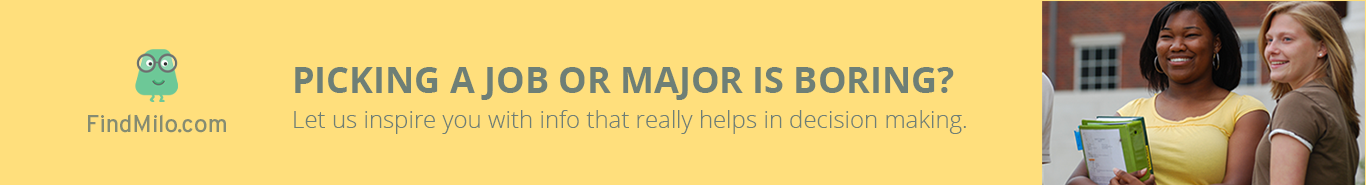
Organization with listings on TeenLife? Login here
Register for Free
We’re here to help you find your best-fit teen-centered academic and enrichment opportunities.
Forgot Password
"*" indicates required fields








