
How To Use Pinterest to Find a Scholarship
Posted August 3, 2015, 12:00 pm
If you’re not using Pinterest to search for and locate scholarships, you’re neglecting a valuable tool.
Pinterest is not only a search tool, but an organizational tool as well. You can use boards to pin detailed scholarship information and organize them according to type, deadline, or age.
Using the guided search tool
In 2014, Pinterest added a new search feature to help users better navigate the pins on the site. This allows users to filter their search by adding specific filters relevant to the original search term.
For example, searching for “scholarships” provides filters like “weird,” “easy,” “unusual,” “for juniors," “essay,” and many others. The filters can be added or removed without leaving the search results page, and appear on the mobile app and the desktop as visual tiles below the search bar.
This search tool allows students who are searching for scholarships to locate more relevant content, as well as discover new content as they are searching. Pinterest also provides relevant categories to users based on what you recently tagged. For example, adding a pin to a category for a certain scholarship may mean that Pinterest recommends you check out pins from other categories related to scholarships like college, college prep, and financial aid.
Locating scholarships
To start your search and get the ball rolling with Pinterest recommendations, you should follow some scholarship specific boards. If you follow these boards, you can unearth some scholarships, get scholarship tips, and gather a wealth of scholarship information. It’s easy to follow these scholarship boards; here are some examples, including one I created:
https://www.pinterest.com/suzannemshaffer/scholarships/
https://www.pinterest.com/unigo/scholarships/
https://www.pinterest.com/studentadvisor/scholarships/
https://www.pinterest.com/admissions411/scholarships/
https://www.pinterest.com/aidscholarship/college-scholarships/
https://www.pinterest.com/easyscholarship/easy-scholarships-rule/
Using Pinterest to Keep Organized
Pinterest’s search tool allows you to organize articles and all kinds of information by creating boards for each topic. It’s one way to keep all your resources in one place and revisit when you need to reread the information or delve deeper. Create boards for different types of scholarships: essay scholarships, easy scholarships, age-specific scholarships, weird scholarships, local scholarships and more. You can even create date-specific boards to keep you on track with the applications. Once you have organized your boards, you can spend a few minutes every day pinning scholarships.
Don’t stop there, however. Once you’ve applied to the scholarships, move them to an “applied scholarships” board and you will be able to see your progress.
Searching and finding scholarships should be on every student’s to-do list. You can use Pinterest to organize all the information into topic specific boards as you search and learn. When you read an article that is helpful or a blog post about scholarships, pin it to an appropriate board.
Pinterest is just one more tool you can use to streamline your search for college funding. Since scholarships are key to providing the funding, using a tool that not only helps you search but also helps you stay organized can keep you on track for finding and winning scholarships.
Blog Categories
- Career Advice
- College Admissions
- Colleges & Universities
- Financial Aid and Scholarships
- For Counselors
- For Parents
- For Students
- Gap Years
- Mental Health and Wellness
- Online Learning
- Performing and Visual Arts
- STEM Majors and More
- Summer Programs
- Teen Volunteering
- Trade & Vocational Schools
- Tutoring & Test Prep
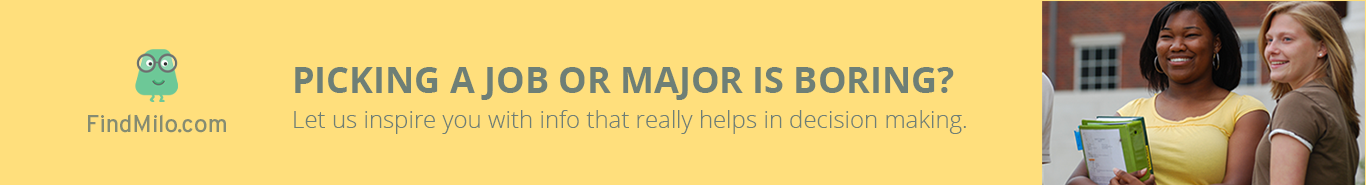
Organization with listings on TeenLife? Login here
Register for Free
We’re here to help you find your best-fit teen-centered academic and enrichment opportunities.
Forgot Password
"*" indicates required fields







