
Job Hunting in the Age of AI
Posted April 14, 2025, 12:00 am by
By 2032, the global market for recruitment software — tools used to streamline and automate the hiring process, like applicant tracking systems (ATS) — is expected to exceed $6 billion.
If you’ve applied for jobs, you’ve probably already encountered this software, even if you didn’t know it. Companies use it to help post job descriptions on different websites. Ever uploaded a resume and had it auto-populate a form? Recruitment software makes that possible.
But here’s the problem: while everyone has hopped on the AI bandwagon to make finding and filling jobs more manageable, the process has increased frustration for job seekers and companies alike. Hiring managers get overwhelmed with hundreds of applications for one job. Potential employees believe no human ever looks at their resume.
AI: A blessing… and a curse?
Human resources departments can use AI tools to find candidates and sift through applications. But with candidates also using AI like ChatGPT or Gemini to write cover letters, bluff through interviews, or even disguise their true identities in a virtual interview, the whole process feels messy, frustrating, and dishonest.
The technology industry, especially, has found that many candidates attempt to use deepfakes and generative AI to con the interviewers. One cybersecurity company, Vidoc Security Lab, recently published a guide to help other employers identify fraudulent candidates. Vidoc is also refining its technical interviews, which ask job seekers to complete coding tasks, to eliminate candidates’ abilities to use AI to help.
But even as some companies have opted to rely less on AI to identify and filter fake candidates, many use it for:
- Posting jobs
- Sourcing and vetting candidates
- Scanning applications
- Scheduling interviews
Herval Freire, head of engineering at San Francisco start-up Mobile.dev, said, “AI is reshaping the U.S. job market. The effects have been particularly acute in the tech sector, which has been flooded with workers who recruiters and managers say may be overreliant on AI, making it harder to assess their actual skills.
“I’m pro-AI in the sense that it allows you to do things that were impossible before… but it’s being misused wildly. When you let it do the thinking for you, it goes from a superpower to a crutch very easily.”
Do these frustrations mean we should ignore AI when looking for work? Absolutely not! It’s a fantastic tool when used properly.
The moral of this story? Use AI to help write resumes, cover letters, and even LinkedIn profiles — but make the language yours, because AI writes with certain “tells” that savvy HR professionals can quickly identify as content written by a machine, not a human. What sets you apart from the competition today is the human element. Keep reading for other ways to use this technology as a personal assistant to help streamline and focus your search.
Making AI work for you
Ok, so how can you use AI with your job search? Here are a few suggestions.
AI-powered job matching tools
Think about how much time and energy you spend finding a job. You scroll through tons of listings, trying to figure out if you qualify, what they’re paying, and if the company vibes align. It’s exhausting and overwhelming. AI job matching tools connect you with jobs more likely to be a good match for you and the company.
They look at your skills, experience, and what you’re looking for in a role to find those sweet spot opportunities. Check out Arytic, Autojob, ResumeNerd, Sonara, and Talentprise. Each uses algorithms to analyze your uploaded resume and recommend jobs based on the data. Some platforms, like Talentprise, also ask you to complete a profile that includes your soft and hard skills, education level, work traits, experience, and more to help find a good match.
AI-powered resume and cover letter optimization tools
Many companies use applicant tracking systems (ATS) to scan resumes for specific keywords and phrases. If your resume lacks those words, the system may move you to the “no” pile before an actual person reviews your application. You don’t have to be a hiring manager to use an ATS.
AI resume optimization tools like Enhancv, Jobscan, Resume Worded, SkillSyncer, and Teal help make sure your resume speaks the right “language” for the ATS. Some of these platforms will also check out your cover letter and LinkedIn profile to identify missing keywords or skills by comparing them to the content in the job application.
AI-powered interview coaching
Few people love interviewing for a job. It’s pretty stressful even when you’re well-prepared. But now you can lean into cool technology to help you get ready, without the pressure of an actual interview. AIApply, Huru, Interviews by AI, Interviewer.AI, and Interview Warmup simulate actual interviews. They ask questions and offer feedback based on your responses. They can identify what to work on (like body language, how you sound, or specific questions that tripped you up).
Using these tools to practice will build your confidence, thus helping you feel more relaxed and prepared. You’ll have a better idea of what to expect, which can help calm your nerves so you can focus on making a great first impression.
Get your resume seen by humans

If you’ve seen this job listed online, and the listing has an “Apply Now” option, click the button, follow the steps, and apply. Make sure — even if a form says a cover letter is optional — that you include a cover letter specifically tailored to that job. Many hiring managers automatically weed out any applications that lack a cover letter with the resume. This strategy is the same whether you apply “instantly” on LinkedIn, Indeed, or any other platform.
Next — and perhaps even before you take the time to write a cover letter and apply — go to the company’s website and look at what’s listed under the Careers section. If you can submit your application directly through the website, do so.
Pro tip: If the company has a list of employees on the website and you can determine the person responsible for hiring, address your cover letter to that person. Connect with that person on LinkedIn and indicate your interest in the role in your message request.
Key takeaways
- Use Generative AI to help reword phrases in your cover letter or resume by providing the job posting and asking ChatGPT, Gemini, or Claude to help align and refine the content. But don’t overdo it because employers are increasingly savvy about detecting AI-written applications. Lean into the human element.
- Don’t use AI bots to submit an overload of applications automatically to a ton of jobs. Prioritize quality applications for roles that match your skills and experience, and use AI-powered platforms to find those jobs.
- AI’s great for brainstorming and inspiration for tasks like creating a personal statement, taking a skills assessment, or fine-tuning your interviewing skills. Don’t use it during live interviews.
- Avoid keyword stuffing or using white text embedded in your resume and cover letter’s margins to embed content from the job description. Modern ATSs have become sophisticated enough to detect these attempts to manipulate the system.
- Leverage AI to help explore potential careers, identify skills gaps, and analyze the market in your chosen field.
Check out our resource on how to write a resume.
Blog Categories
- Career Advice
- College Admissions
- Colleges & Universities
- Financial Aid
- For Counselors
- For Parents
- For Students
- Gap Years
- Mental health
- Movie and Book Reviews
- Online Learning
- Performing & Visual Arts
- Scholarships
- STEAM
- STEM
- Summer Programs
- Teen Volunteering
- TeenLife News
- Trade Schools & Technical Colleges
- Tutoring & Test Prep
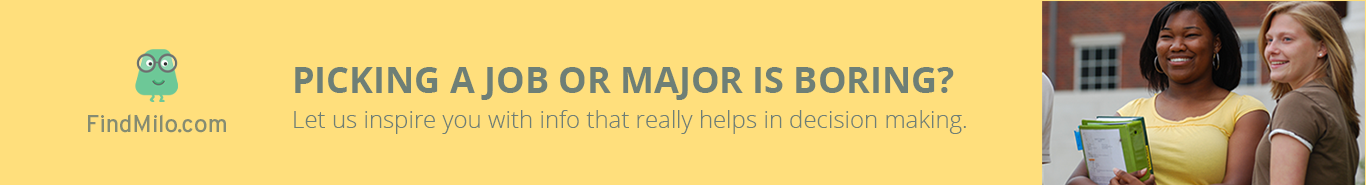
Organization with listings on TeenLife? Login here
Register for Free
We’re here to help you find teen-centered academic and enrichment opportunities that you never knew existed. By creating an account, you will be able to save your favorites, request information via pre-populated contact forms, and submit reviews. We will also be able to tailor our communications to your stated interests and preferences.
Forgot Password
"*" indicates required fields








