
How to Show Colleges That You’re Interested
Posted September 11, 2014, 2:00 pm by
As colleges move to data-driven means of tracking information on prospective students, they have become increasingly savvy about predicting enrollment behavior and gauging an applicant’s true level of interest.
Schools often refer to this as the “interest quotient,” and admitting students with high scores on this measure can improve a college’s yield rate, and in turn, its ranking. Therefore, many colleges give consideration to this factor when making their final admissions decisions.
If you’re considered a borderline applicant, your demonstrated level of interest may determine whether you ultimately earn an acceptance letter. By taking a few minutes to complete the tasks below, you can increase your knowledge of an institution while also increasing your chances of admission.
Email your admissions counselor.
At most colleges, there will be one counselor responsible for reviewing applications from students residing in your area. You can usually find your assigned counselor by navigating to the institution’s admission website and perusing the staff bios. Once you find your counselor, send a brief email introducing yourself and describing your interests in the institution.
An introductory email also presents a great opportunity to ask questions related to the admissions process or a particular academic program. Remember, keep it brief—1-to-2 paragraphs will suffice.
Complete an online information request form.
Nearly every selective college features a page on its admission website, where prospective students can request general information, subscribe to the college’s blog or admission newsletter, and/or indicate academic programs/activities that are especially appealing. These forms take only several minutes to complete and put you on a college’s radar. Information request forms can usually be found on a college’s admission website or by Googling the institution’s name and the phrase, “request information.”
Visit campus.
Campus visits may be the strongest indicator of interest, and allow you to become intimately acquainted with a particular college. While there, schedule an interview or informal meeting with your admissions counselor, if possible.
Connecting in-person with an admissions office improves your interest quotient and provides you the opportunity to show your counselor that you are more than just your grades and test scores.
Attend admissions events at your high school.
If an admissions representative from a prospective college visits your high school for an information session or college fair, make it a point to be there, and be sure to introduce yourself. Afterward, send a brief “thank you” email.
Create an online admissions profile.
More schools are offering applicants the chance to create an online admissions profile where they can submit and track their online application, schedule a campus tour, and interact with college staff via Facebook, Twitter, and other social media. Take a minute to create an admissions profile at each of your target colleges, and if possible, provide detailed information about your academic and extracurricular interests.
Blog Categories
- Career Advice
- College Admissions
- Colleges & Universities
- Financial Aid
- For Counselors
- For Parents
- For Students
- Gap Years
- Mental health
- Movie and Book Reviews
- Online Learning
- Performing & Visual Arts
- Scholarships
- STEAM
- STEM
- Summer Programs
- Teen Volunteering
- TeenLife News
- Trade Schools & Technical Colleges
- Tutoring & Test Prep
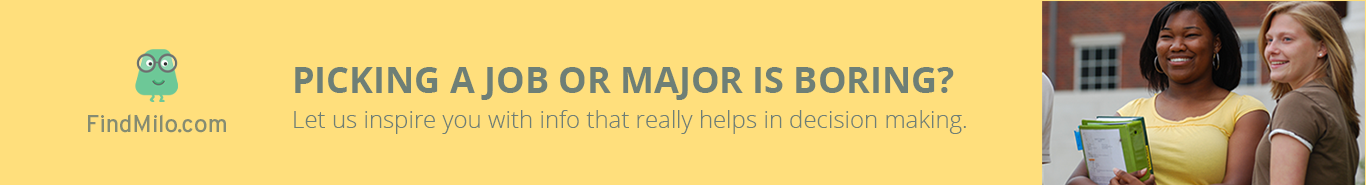
Organization with listings on TeenLife? Login here
Register for Free
We’re here to help you find teen-centered academic and enrichment opportunities that you never knew existed. By creating an account, you will be able to save your favorites, request information via pre-populated contact forms, and submit reviews. We will also be able to tailor our communications to your stated interests and preferences.
Forgot Password
"*" indicates required fields








