
Track Your TeenLife Leads with UTMs!
Posted by
We’re excited to introduce a new way to track your marketing campaigns on TeenLife! Now, you can use UTM codes to get detailed insights into the source of your inquiries.
What are UTMs?
UTM codes (or parameters) are small pieces of text you can add to your URL to track the performance of your lead-generation campaigns. These codes help you see which links drive the most interest in your listings.
Our earlier blog, The Value of UTM Codes, offers a more detailed explanation of UTM codes and best practices for their use.
Using UTMs to track listing inquiries:
Create your UTM URL
- Start with your listing URL: https://www.teenlife.com/l/gap/teenlife-gap-programs/
- TIP: Add “?link=rfi” to the end of your URL to link directly to the Request for Info (RFI) popup (an upgraded listing is required). (https://www.teenlife.com/l/gap/teenlife-gap-programs/?link=rfi)
- Add UTM codes to the end of your URL:
- utm_source identifies the source of the traffic (e.g., newsletter, Facebook)
- utm_medium identifies the type of link (e.g., email, social)
- utm_campaign helps you identify specific campaigns (e.g., back-to-school-2024)
Share your UTM URL
- Use this link in your emails, social media posts, or other marketing materials.
Track your results
- When someone clicks your link and fills out the "Request Information" form, you’ll see the UTM data in the "My Inquiries" tab on your dashboard.
- This helps you understand which marketing efforts are most effective.
Tips
- utm_source, utm_medium, and utm_campaign must all be lowercase and separated by an ampersand (&)
- No need to use all parameters (source, medium, and campaign). Pick the one that helps you track the data you need.
Try adding UTMs to your links today and take your campaign tracking to the next level! Want to use GA4 to analyze UTMs and generate reports? Check out this 13-minute video tutorial. Have questions about upgraded listings? Let us know!
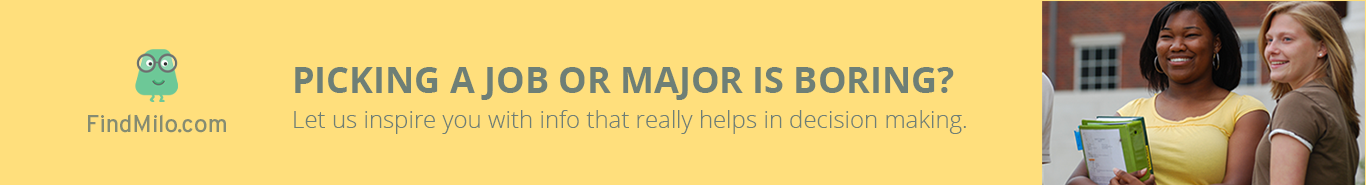
Organization with listings on TeenLife? Login here
Register for Free
We’re here to help you find your best-fit teen-centered academic and enrichment opportunities.
Forgot Password
"*" indicates required fields








